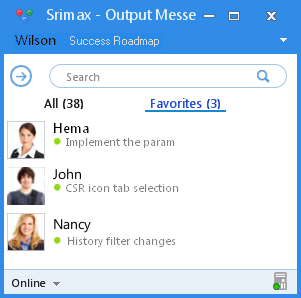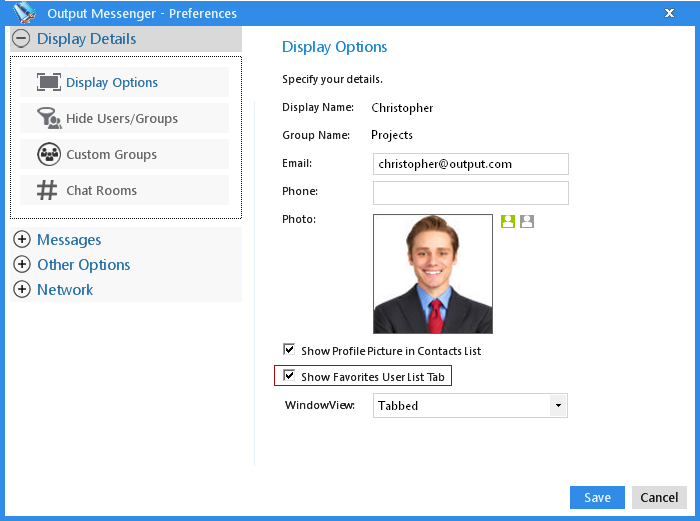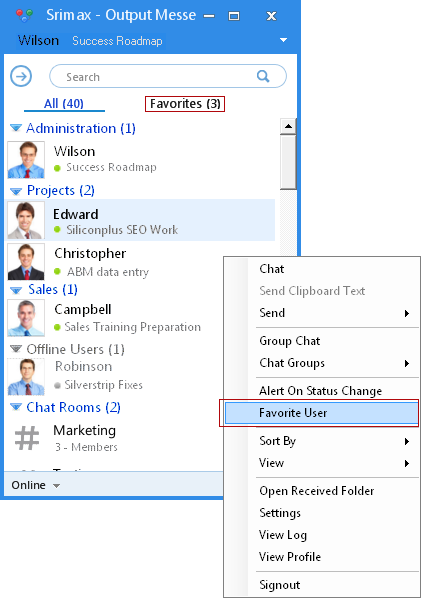Output Messenger is extremely built to comfort your work. As a collaboration tool, now it is designed to chat faster than before. We used to chat with some colleagues very frequently. In such occasion, we need to scroll down through all the users list or have to use search box. To make that process as simple, we have introduced the new feature “Favorites” with our Output Messenger. The “Favorites” is one among the features uses to reduce your tasking process, which simplifies your search while chatting with your colleagues.
Favorites :
‘Favorites’ helps you to group the users you want to chat with them frequently. It will group them apart from all normal users in a separate tab.
Advantages of Favorites :
- Saves your time.
- Reduces the searching process.
- Helps you to find your colleagues easily.
- Chat with them instantly.
- Helps to know their status quickly.
- Improves your Chat Experience.
Its amazing! Isn’t it? Do you want to have “Favorites” list for chatting? Just do the following things.
Enable “Favorites” list :
To enable your “Favorites” list follow the steps given below.
- Go to “Settings > Display details > Display Options”.
- Check “Show Favorites Users List Tabs”.
- Click Save.
Add users to “Favorites” list :
To add users to “Favorites” list tab,
Right Click on the names of the required users and Check ‘Favorite User’.
Now, your “Favorites” Users list will be displayed in a separate tab, from where you can contact them. Along this one, our Output Messenger is coming up with more fast effective features. Stay tuned to avail them.