Instant Messenger for Seamless Team Communication
Instant Messaging & File Transfer
Communicate with your team and share your ideas, work updates using one-on-one communication. Share files, images, videos with your colleagues just by dragging and dropping them in one-on-one messaging as well as group chats.
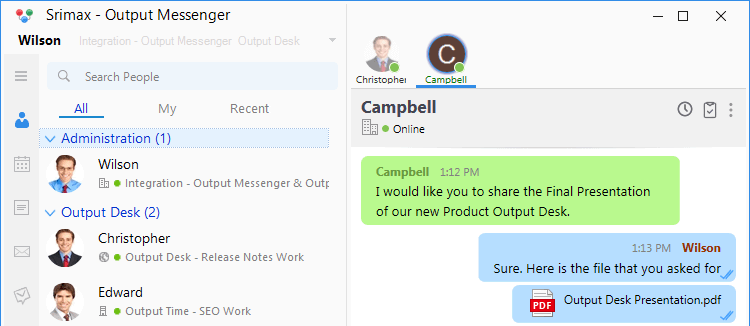
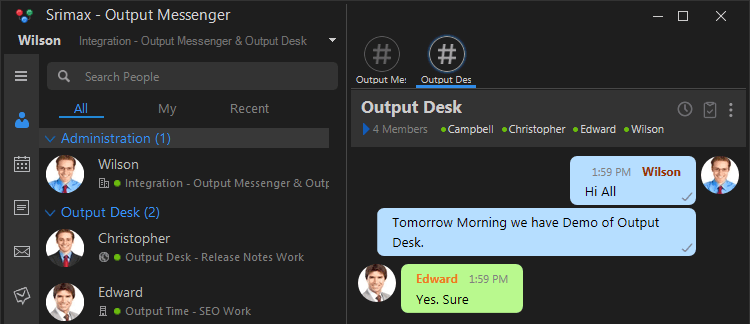
Organized Chat Room
Converse with multiple people in organized groups and brainstorm your ideas to achieve effective work output with this Work Chat App.
Mobile App: Instant Messaging & File Transfer
Work from anywhere by interacting with users through the Mobile App. Instantly message, send files, images, videos, etc., through one-on-one messaging, group chats, and chat rooms.
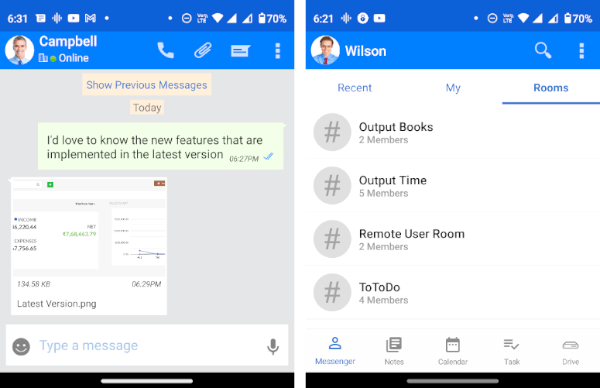
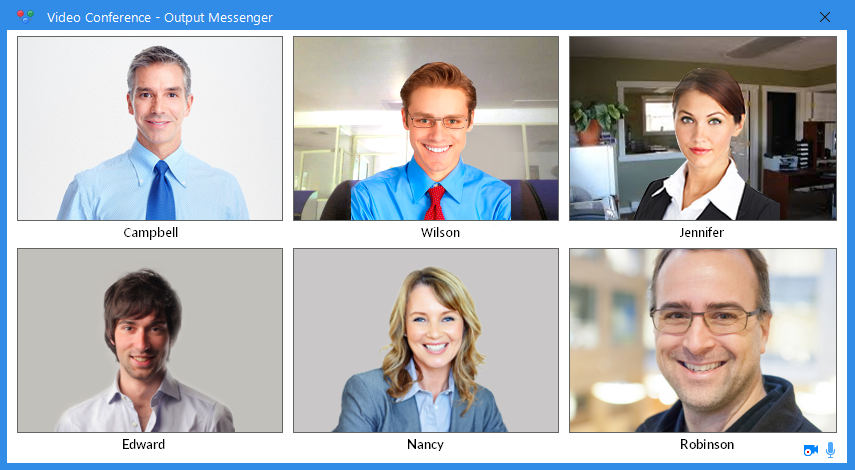
Video Calls and Conferencing
Connect virtually with your team by making video calls to individuals or groups of users. Ensure everyone is connected by scheduling video conferences, regardless of their location. Additionally, send instant voice messages and make voice calls to save time and avoid typing lengthy messages.
Secure Remote Desktop Sharing
Share your screen with users in real-time and provide controlled access. An intuitive feature to view and take control of a remote user’s desktop. A fast and simple way to understand the ideas that your co-workers are trying to convey to you.
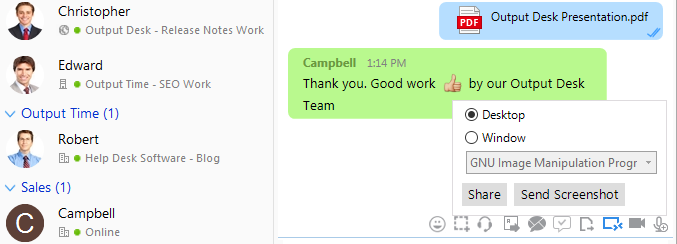
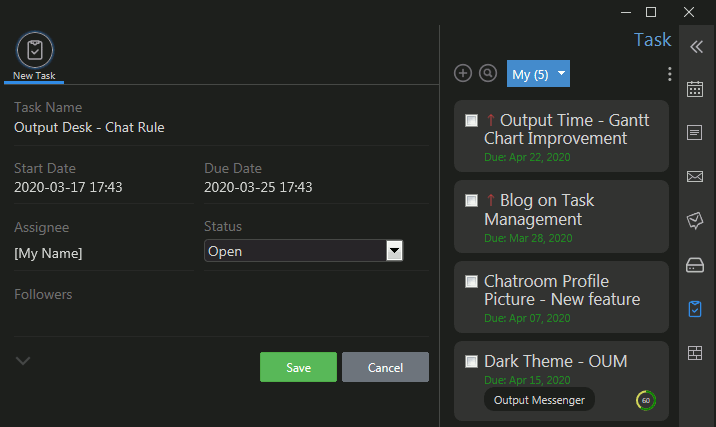
Task Management(To-Do List)
Manage your daily tasks and your team’s workload with “Output Task”. Create To-do lists for you and your team as Private Tasks, One-One Tasks, Team Tasks, Project / Chatroom Tasks. Involve in task-based group chats and set reminders for your tasks too.
Output Drive
Upload files like documents, presentations, audios, videos into Output Drive & provide instant access to your team members. Upload files to My Drive(Private) & Chatroom Drive, organize as folders. Update files & maintain version history.
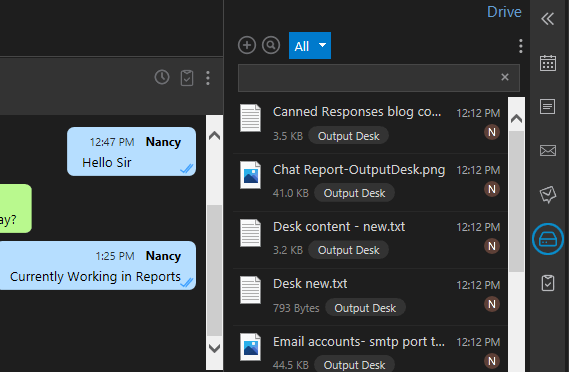
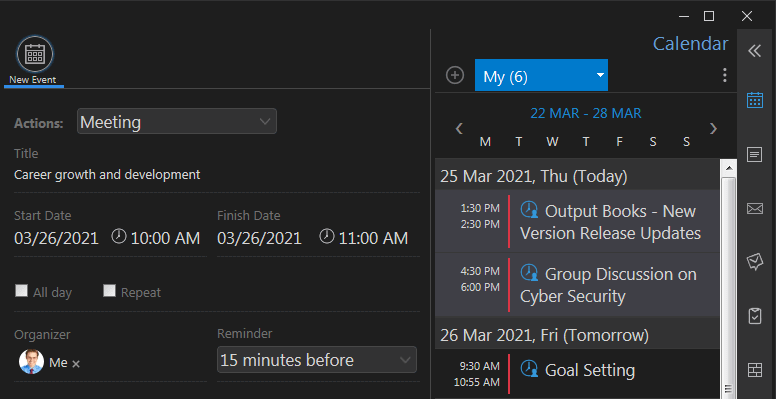
Calendar/Meetings:
Calendar:
Schedule your daily tasks, meetings, set reminders & track them with Output Calendar. Prioritize your work , stay punctual & never miss out anything important. With Day/Week View, plan everything prior & make sure you are moving right.
Meetings:
Create Meetings/Events directly in Messenger and stay organised. Conduct personal/team/project meetings & track them accordingly. Set meeting reminders, chat on meeting group chats to discuss more specifically.
Leave Management
Request/Submit Leave/Time Off Requests to Your Administrator/Managers directly in Output Messenger. Administrators & Managers can approve & track employees leave/time off. Add your Office Time, Holidays/Non-working days & sync your work life in Output Calendar.
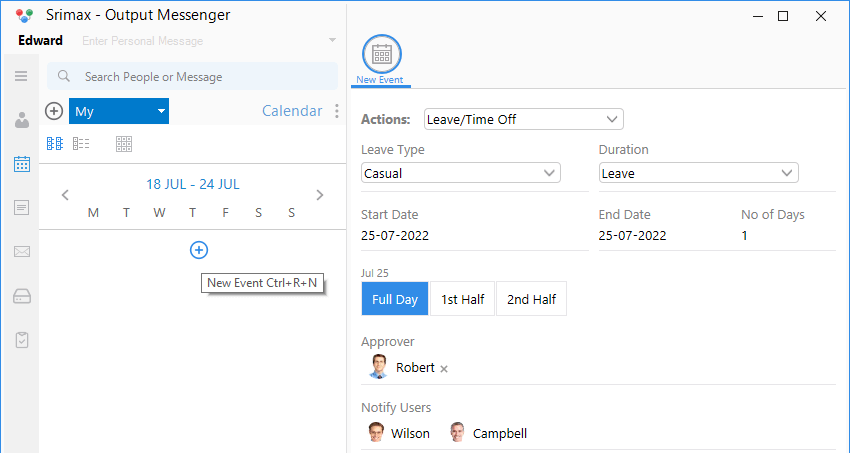
Internal Mailing
Send and receive internal mails to one or more recipients in Output Messenger. Send formal messages via internal mail to your higher officials or team members. Add attachments and set priorities for your mails.
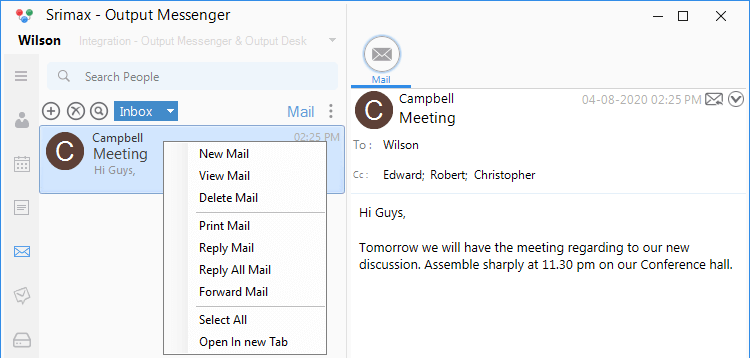
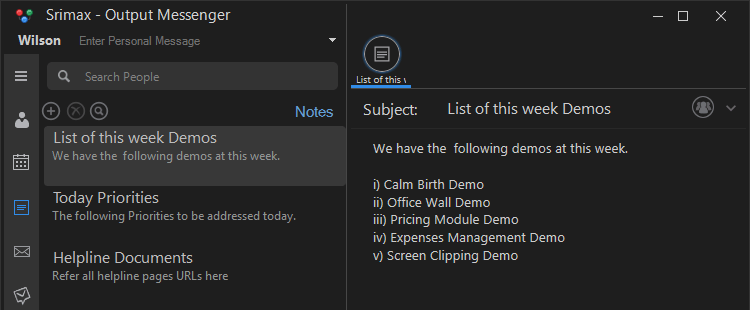
Notes
Create and add sticky notes about important information or points for future reference. View your notes at any time from any device to stay well organized.
Reminder
Handle time-sensitive work at the office by setting reminders for yourself and your teammates. Set one-time and recurring reminders within Output Messenger, ensuring you never miss an important meeting or event.
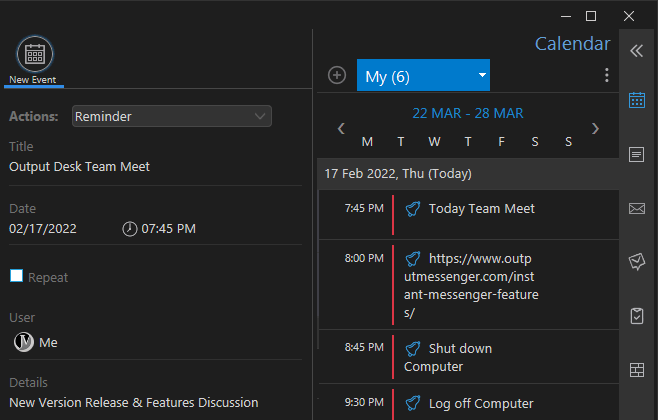
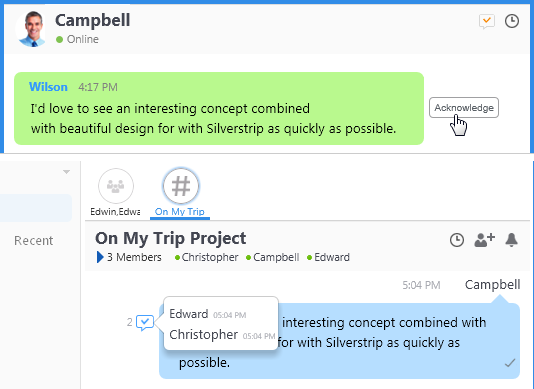
Acknowledgement Message
Make your team members stay engaged by requesting and sending acknowledgement for messages.
Confirm your message delivery and get Polls with Acknowledgement Messages.
Poll
Within the chat window, there is the capability to initiate a poll, which allows users to gather feedback or opinions from participants by presenting a set of questions or options for them to respond to.
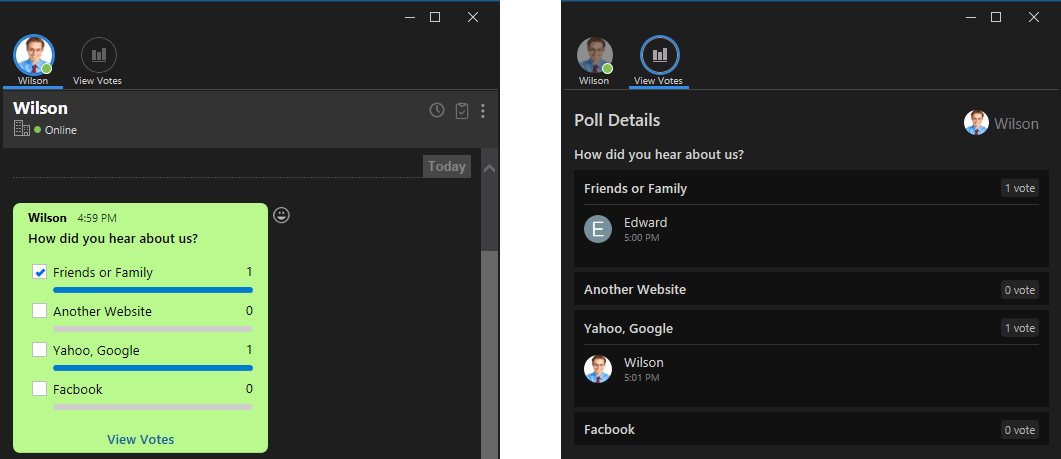
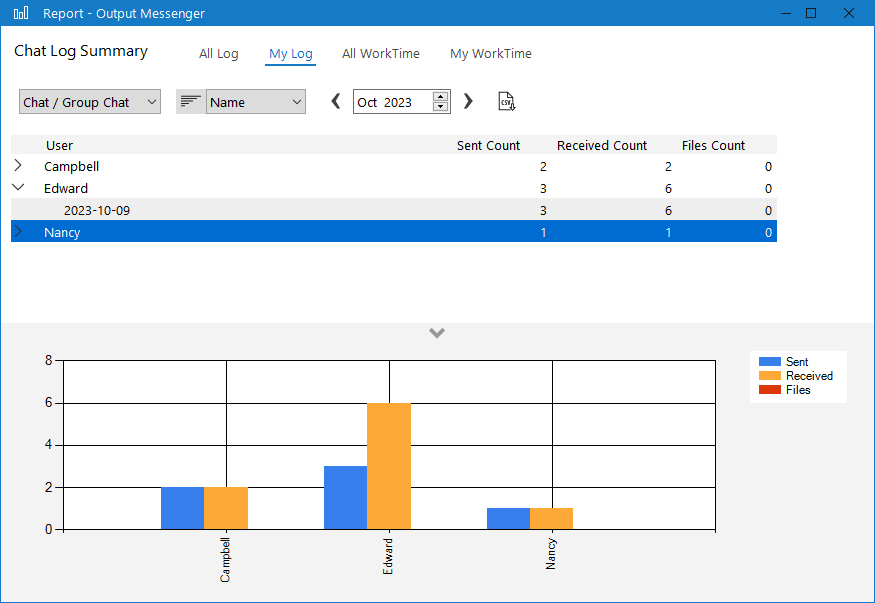
Reports
Individuals holding the Admin/Manager role possess the capability to review the chat logs and work hours of all users across the office.Conversely, users with roles other than Admin/Manager are restricted to viewing only their own chat logs and work hours.
History Logs
View the past conversations logs by choosing users and keyword filters for a particular date range. It displays the timestamp for each messages and the attachments that were exchanged.
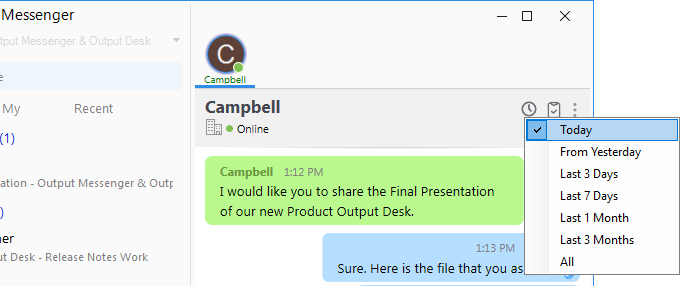
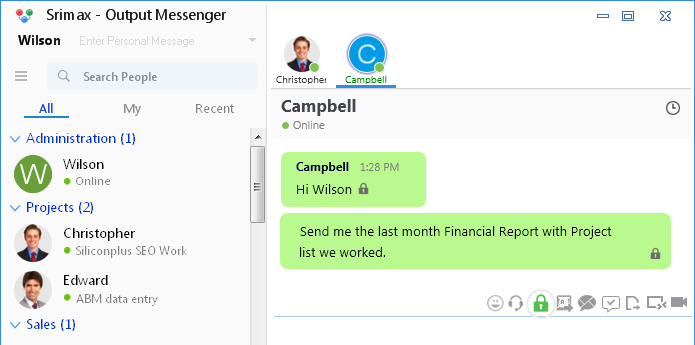
OTR (Off-the-Record) Messaging
Off-the-Record Messages are strong-encrypted confidential messages which are exempted from logging in both server and client side.
Once the Chat Window closed, the off-the-record messages cannot be retrieved.
Announcements
Publish formal Announcements(like meetings/events) to entire team or one user which is an one way communication. Catch every user’s attention by posting Announcements.
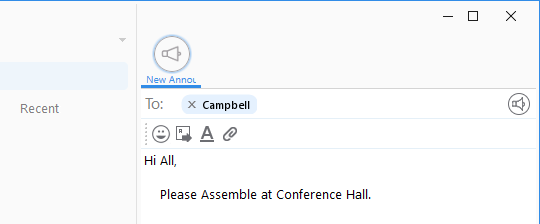
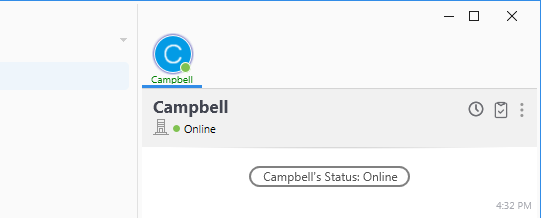
Alert on Status Change
Get Instant Alerts on the Status Change of your colleagues. Know when they are Online, Busy, Idle and many more to check his/her availability at desk.
Hide User/Group
View only the list of Users / User Groups who belong to your own Department / Project / Task instead of viewing all users / user groups.
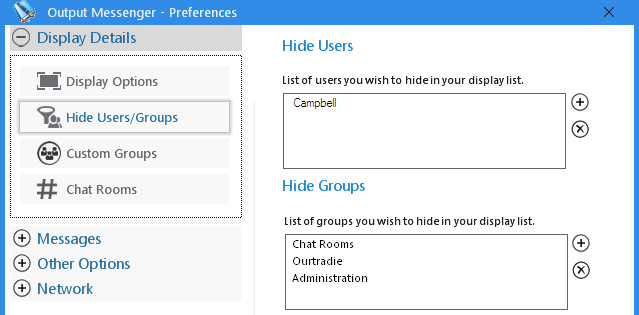
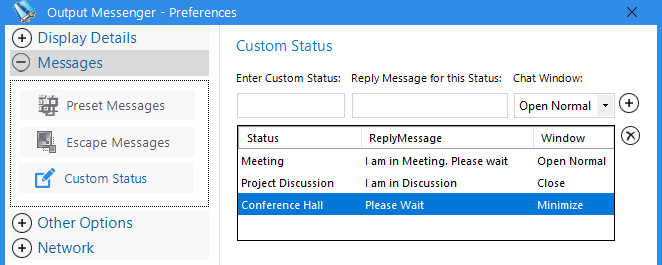
Custom Status with Auto Reply
Set custom status for yourself manually along with a automatic reply message for those colleagues whom you wanted to know that you are not able to respond to their messages right away.
Preset Messages / Escape Messages
Preset Messages:
For fast Lan Messaging, create your own Preset messages & assign shortcut keys to them.You can send reply to your messages instantly or after editing by configuring the parameter ‘Instant Send’.
Escape Messages:
Define the messages or expressions you want to view on system tray, instead of IM window.
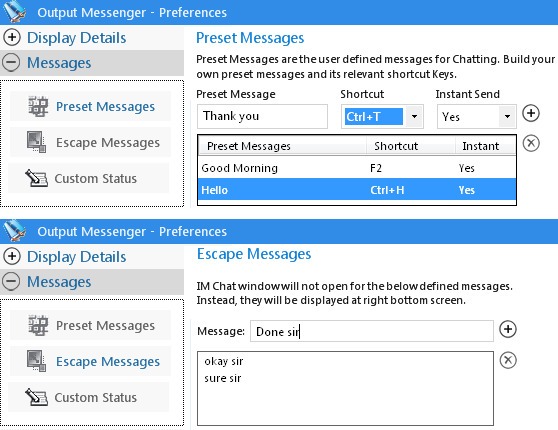
Recent Queries for Lan Messenger Features
- Is it possible to display the status history for a user from all devices accessing Output Messenger for that user?Anyhow, the Administrator user can view the Online Users’ Information along with the current logged-in device in…..Read more »
- Sub group and one user add to any group?Although we are not having such sub group option, you can try Chat Rooms, where a user can be grouped in multiple…..Read more »
- Disable Group Members from receiving Group Chats while OfflineIt looks like awhile back a feature was requested and implemented where users could now receive group chat….Read more »
- User Online status info in Server Manager User listActually, you can have a look on Users Status in Server Manager through ‘Log > Status History’….Read more »
- Is it possible to add additional status’ to the drop downSorry, at right now we don’t have options to add/change the default status. We will consider this…Read more »