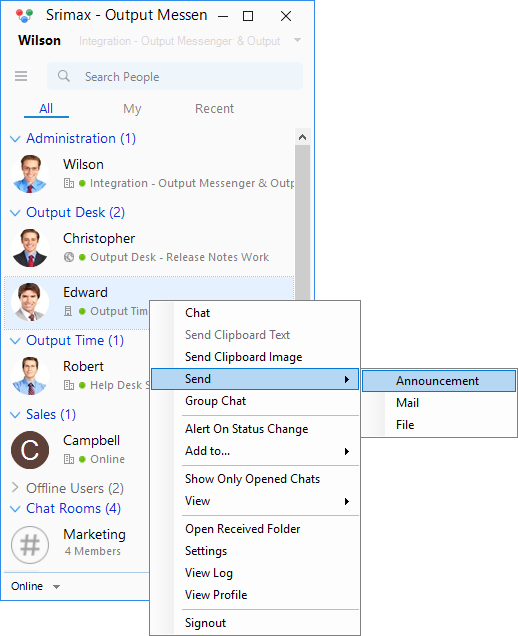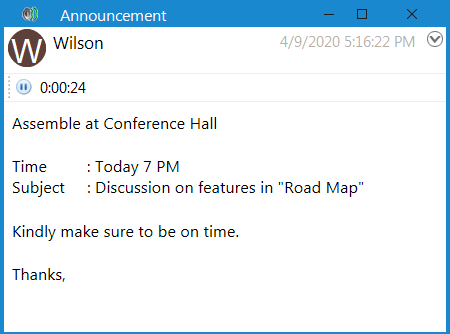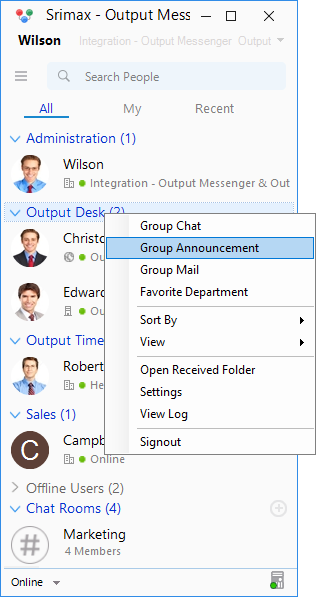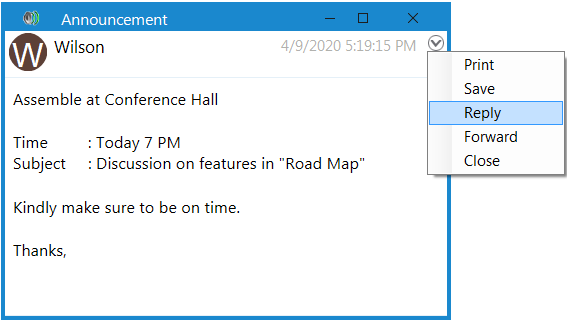Announcements
Notify your users about meetings through a formal Public statement.
Announcement is a form of one way communication, where you can proclaim any important news / information.
Output Messenger lets you to send either Individual Announcements or Group Announcements.
Sending Announcement
To Send an Announcement,
- Right Click on the User in User List whom you want to send Announcement. Select > Send > Announcement.
- You can add more Users by clicking on “TO:” and Select the Users.
- All Users – Announcement to all the users of your concern.
- To Group – To a particular work group / department.
- Chat Group – To send Announcement to a Custom Group.
- Selected Users – Announcement to the chosen Users.
- Provide the Announcement content, and Click (
 ) send icon.
) send icon.
Auto Close :
Announcement on the Receivers’ screen can be closed automatically through Time setup. To close an Announcement automatically, check the “Auto Close this announcement after” checkbox.
Group Announcement:
Group Announcement simplifies the Announcement to your work group or department.
To send Group Announcement,
- Right Click on Group name, Select Send > Announcement.
- You can add more users as in single announcement.
- Provide the information to convey, and send by clicking
 send icon.
send icon.