LAN Chat Messenger defined as an instant messaging application used within office local area network (LAN). As external users cannot access LAN, the office chat will be more secure in LAN Chat Messenger than public messenger.
Output LAN Chat Messenger offers internal office chat over the LAN without internet connection. It has a number of amazing features including One-to-One Chat, Group Chat, Announcement, File Transfer, Remote Desktop and Screen Sharing etc.
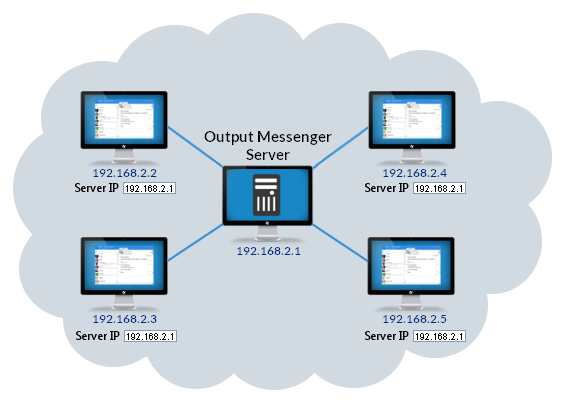
Local area network (LAN) Chat with Server
Output Messenger offers On-Premises Chat Server application which can be installed in any Windows system with-in your LAN.
The Client Messenger application setup should be installed in all network Clients desktop. The LAN instant Messenger clients will connect with our self-hosted chat server application & the communication will happen with-in your LAN.
Install Output LAN Messenger Server
- Download Output Messenger Server from Downloads page.
- Save the installation file to your desktop.
- Right-click the installation file (outputmessengerServersetup.exe) and select Run as administrator.
- Follow the instructions to install Server.
- Click Finish when you are done.
For more details on Messenger Server.
Install Output LAN Messenger Client
- Download Output Messenger Client from Downloads page.
- Save the installation file to your desktop.
- Right-click the installation file (outputmessengersetup.exe) and select Run as administrator.
- Follow the instructions to install client.
- Click Finish when you are done.
For more details on LAN Messenger.
Run Output Messenger
- On starting Output Messenger Client, you will be getting Server IP / Domain input screen.
- Provide the Output Messenger Server running host’s name or IP Address. Click Continue.
- Login using the user account details created in Server using Server Manager tool.
- On successful login, you will be displayed the Users List.
LAN Messenger Key Features
- Instant Messaging
- Group Chat and Custom Group
- Chat Room and Announcement
- High Quality Voice & Video Calls
- Fastest File Transfer
- Desktop Sharing
- Video Conferencing
- Task Management(Tasks / To-do Lists)
- Output Drive
- Meeting/Calendar
- Chat History
- Favorite Users list
- Users Status History
- Centralized Log storage
- Internal Mailing
- Notes and Reminder
- Multi-language support
- Easily understandable shortcut keys
- Server-less Communication while Server is in off-line
- Off-the-Record (OTR) Messaging for confidential messages
- Screen Clipper to capture/share the screenshots instantly
- Preset Messages & Escape messages to save your time
Engage your Employees with Output LAN Messenger and Boost total Productivity!