30 days fully functional Trial
Step I
Step II
Mac OS 11 or later
Ubuntu 16.04 or later
FREE 3 User Licenses for Lifetime
Quickly start your team communication with Output Messenger
- 1. Install Output Messenger Server(Windows).
- 2. Run Server Manager to start the Server service and Create Groups/User Accounts.
- 3. Install the Output Messenger client program for all clients.
- 4. Login by providing the Server running IP Address.
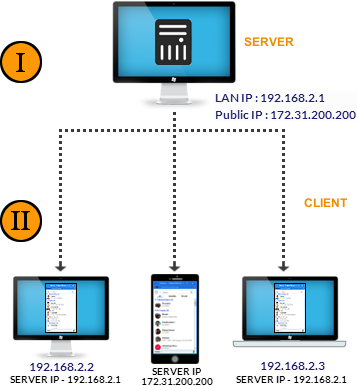
Advanced Integration Techniques
Output Time
Simple Project Management with Time Tracking
Download On-Premise version and Integrate with Output Messenger
Output Desk
Simplified Help Desk Ticketing Software with CRM
Sign Up Now and Integrate with Output Messenger
Recent Queries for Internal Messenger Downloads
- Is there an API for responding for receiving messages?You can Send Notifications only using API and can’t able to Reply…..Read more »
- Are there any new or changed msi flag settings for command line deployment with version 1.2.2?Sorry, the latest Output Messenger version # 1.2.2 doesn’t have additional MSI flag settings…Read more »
- Trouble connecting to MS SQL serverTo use MS SQL Server, at first you have to create a Database for Output Messenger in Server…Read more »
- Re-add the admin accountSorry, it is not possible to restore the manager. If you want to reset the database, please Stop the…Read more »
- Is this messenger compatible with LINUX system?We are having Server Application only for Windows. Only for client we are having Linux / Mac OS support….Read more »