Get instant notification on each action of your Projects/Tasks over Output Messenger in real-time
Crucial Features of Output Time
- Project Management with Time Tracking & Invoice
- Single Click Time Tracking
- Multiple Views of Time Sheets
- Time Sheets Approval
- Flexible Tasks Management
- Estimation in each level (Project/Task/Day-Activity)
- Highly descriptive Gantt Chart
- Easiest Expenses Tracking
- Quick & Designer Invoices
- Powerful Reports
Notifications on Output Messenger
The regular notifications you will get on Output Messenger for the actions like a new task assigned,
tasks status get changed and comments added for the work.
Notice on New Task
When a new task from one project assigned to you by your Team Lead / Project Manager on Output Time, you will get a note for it over Output Messenger.
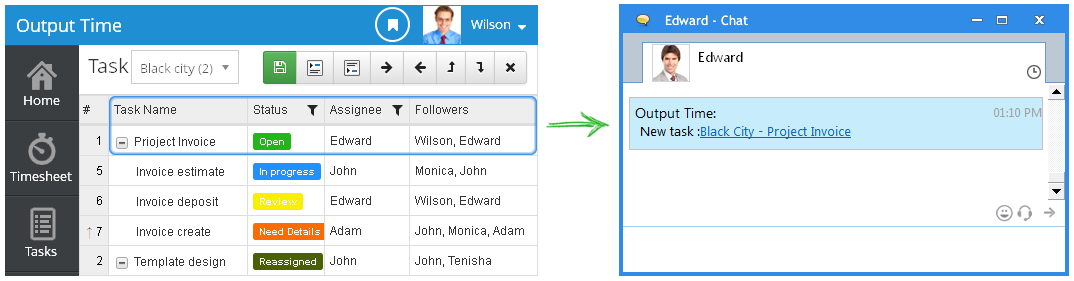
Notice on Task Update
Once you started the work and changed the task status from ‘Open’ to ‘Progress’ on Output Time, your Team Lead / Project Manager will be noftified on his Output Messenger – Chat Window.
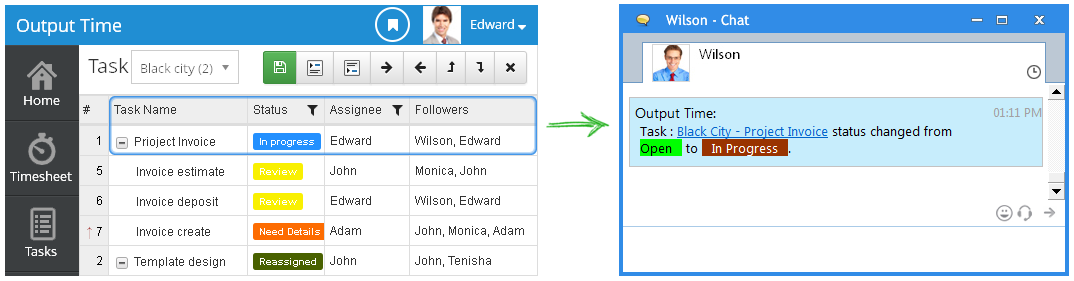
Notice on Comments
Furthermore, you will get a note on your Output Messenger – Chat Window, just after your Team Lead / Project Manager added a comment for your work.
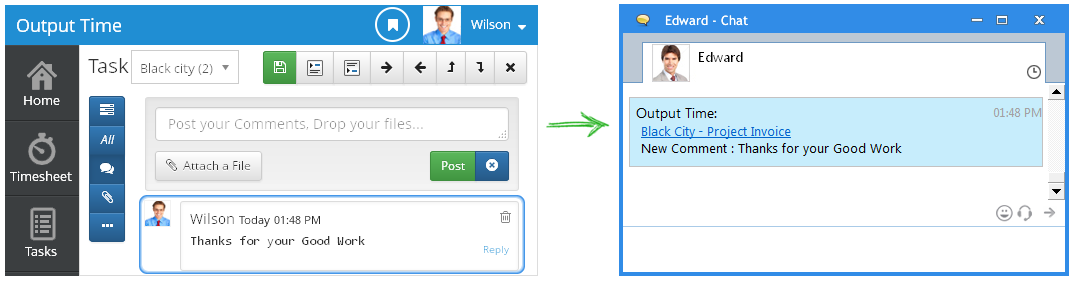
How to Integrate?
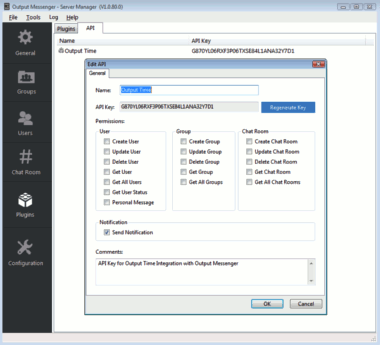
Output Messenger provides Standard Integration facility to integrate with any other third party Apps. And you can integrate it with Output Time effortlessly by following the guidelines given below.
Guidelines – https://support.outputmessenger.com/output-time-integration/
This effectual integration helps you and your team to Stay up-to-date and avoid unnecessary confusions!