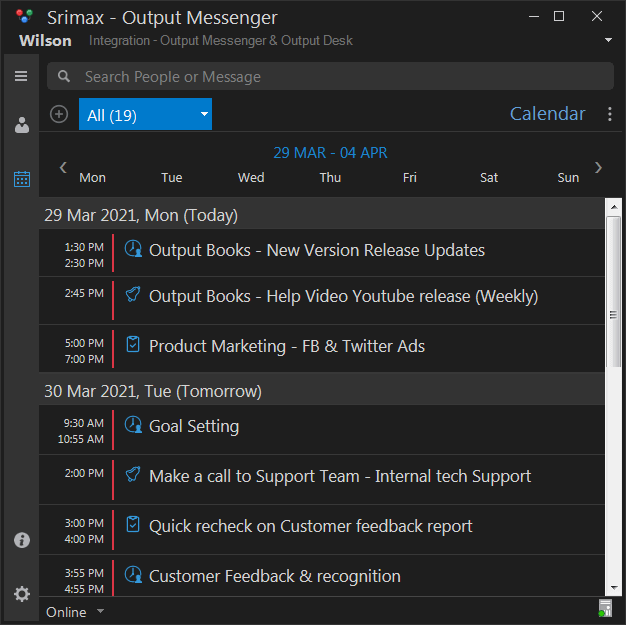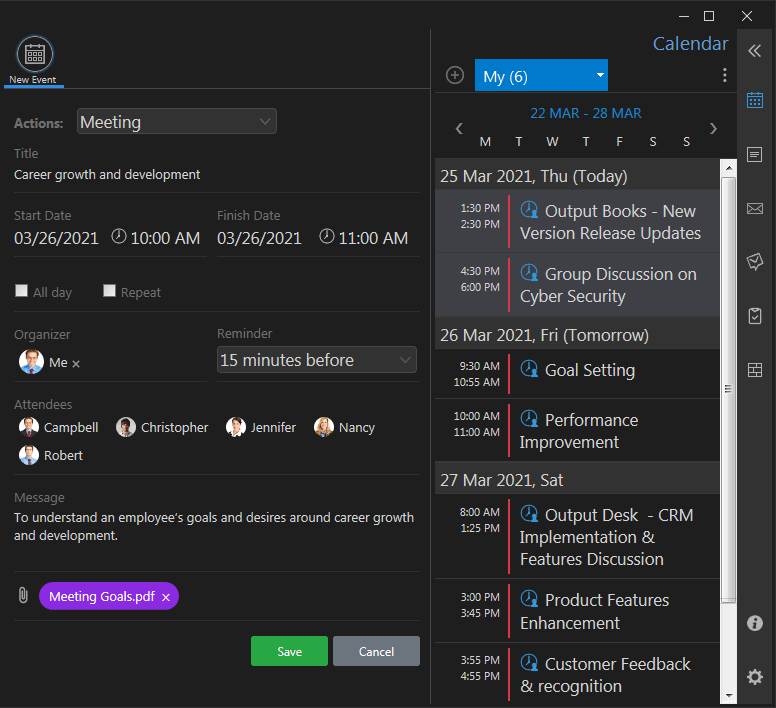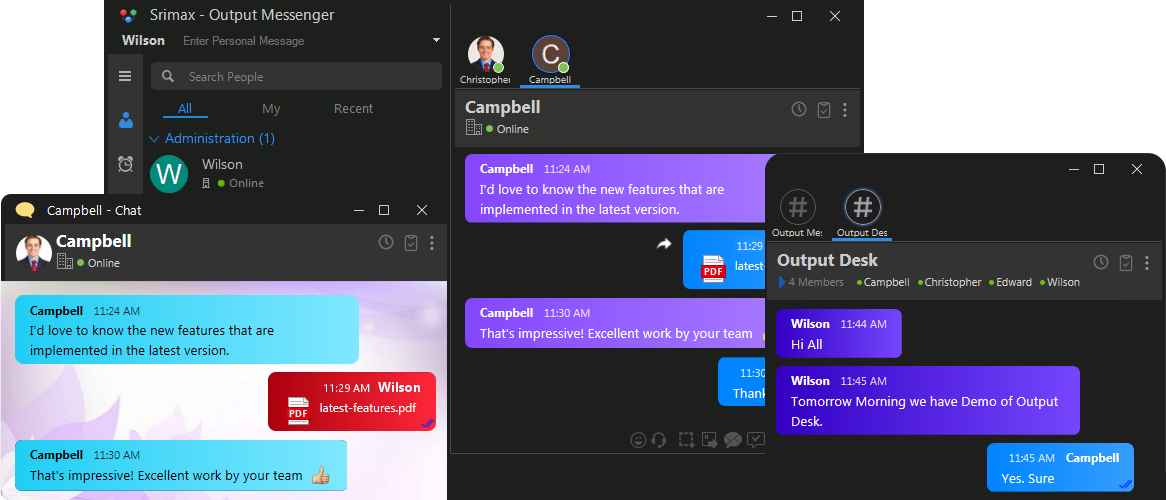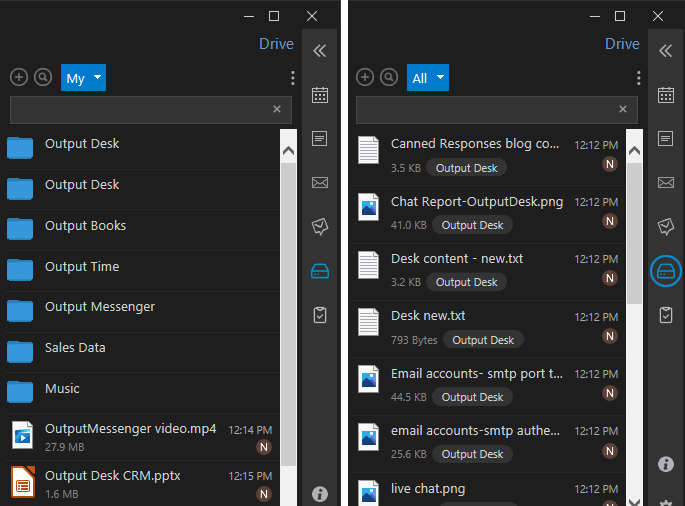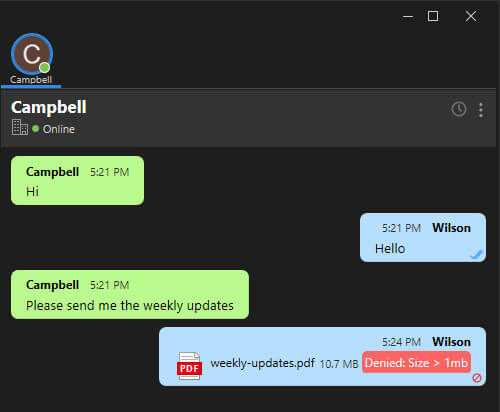Still on 1.X ? It’s time to upgrade to 2.X! Make your Office Communication more better & Increase Productivity with Output Messenger 2.X update.
Explore & Experience the new features with a quick upgrade. Let’s check the more exciting ones.
Stay Organized with Output Calendar
Helps your Team to stay organized with individual & team Tasks, meetings & event reminders,etc.Manage your entire work schedule by switching between week/month views.
Schedule Meetings without leaving Output Messenger
With Output Calendar, schedule meetings quickly & invite users for meeting in a single click. Set virtual meetings exclusively by connecting in Audio/Video Calls with Screen Sharing.
Enhance your Chatting Experience
Colorful Chat Bubbles & Chat Styles to make your messaging interface look New & Awesome.
Output Drive to Seamlessly Share Documents & Files in Real Time
Simply integrate Output Drive in your Messenger & bring all your important files & folders into Output Drive & share to Users/Teams then & there.
Secure your Account with 2 Way Authentication
Setup 2 Way Authentication for logging in to your Output messenger account. Specially designed for Administrators & Managers but available for Users too.
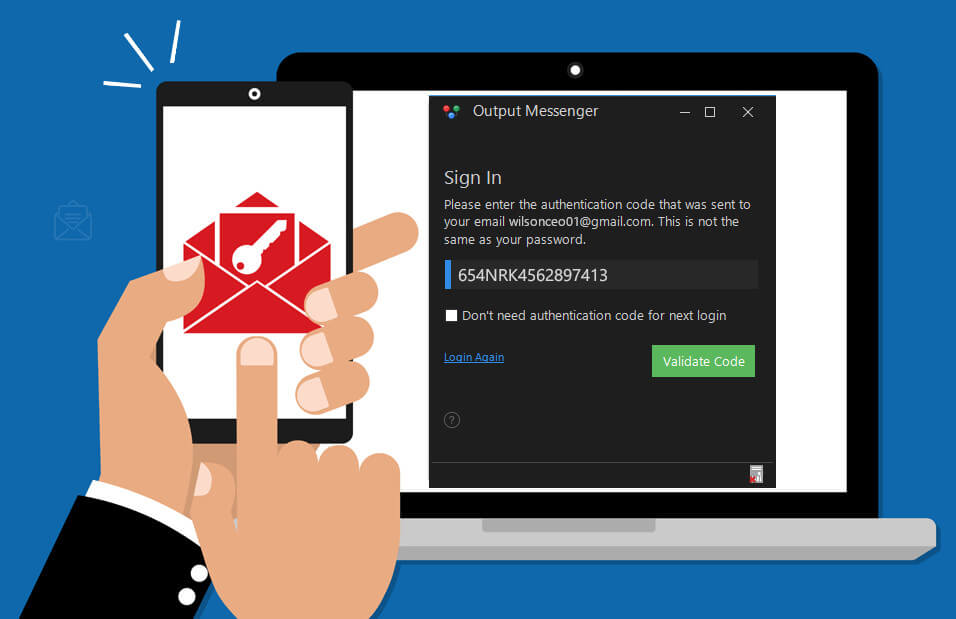
Trace all Devices Logged into Your Account
Quickly trace the devices from which your account is accessed from your ‘View Profile‘ window. Track each user’s logged in device history from Server Log > Device History.
Control/Restrict Larger File Transfers
Control transferring of larger files between users by limiting file transfer size from Server.
Other Important Features:
- Quick Search Messages/Files/Links directly from Userlist Search.
- Get alerts for Engaged Calls.
- See Yourself on One-to-One Video Calls.
- Quickly send Folders paths & files from browser to chat Window dragging & dropping.
- Disable/Enable “Internal Mail“.
- Get Notified of Unsuccessful Login Attempts(3 attempts) to your account.